+ View more
Course overview
What will i learn?
- Have a deep understanding of typography, color theory, photos, layout, blocking and other design theory and skills
- Understand and learn the essential tools and capabilities of Adobe Photoshop, Illustrator and InDesign
- Create logos banners, book cover, T - Shirt design and branding packages for potential clients
- Master the pen tool, shape builder tool and other essential vector design tools in Adobe Illustrator.
- How to create editorial spreads and magazine layouts using Adobe In Design
- Understand solid logo design and ad design principles to create compelling campaigns and logos
- Learn non-destructive editing techniques in Adobe Photoshop
Requirements
- Access to Adobe Photoshop, Illustrator & InDesign (Or Affinity Designer, Affinity Photo, Affinity Publisher as an Alternative). I will be using the Adobe Creative Cloud versions, but those with older version can still get a lot out of this class. Those wanting to take the course with Affinity products will find some tools and names do differ so Adobe is preferred.
- If you use Adobe products, I highly suggest using versions CS6 or higher to have a more smooth experience with the course, but not a requirement.
- Software not Included
Curriculum for this course
0 Lessons
00:00:00 Hours
Frequently asked question
What will I become by learning graphics design?
You can become a professional graphics designer.
+ View more
Other related courses
About instructor
Nusrat Jahan
I'm a Graphic Designer
Student feedback

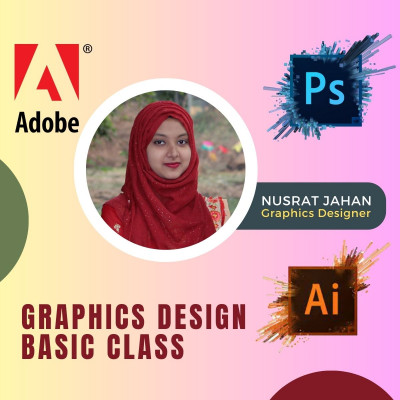
Write a public review